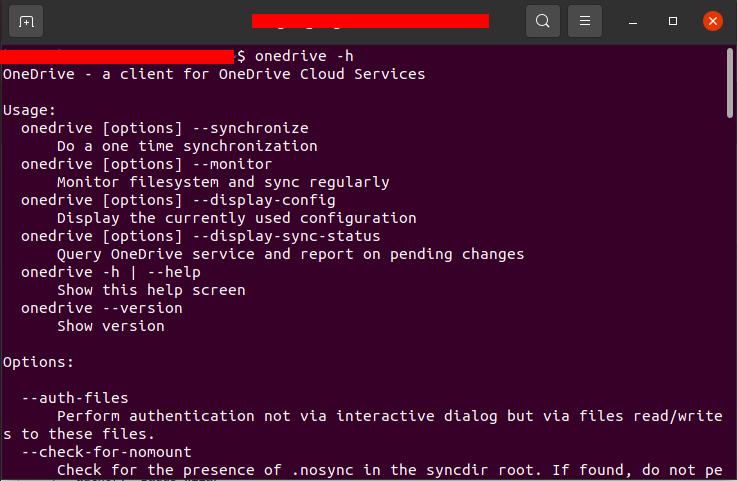Installing Onedrive on Ubuntu 20.04
Objective
Installing microsoft onedrive desktop version on ubuntu is not simple as on windows. Microsoft never port it into linux ecosystem. So workaround have to be done. This will give you the easiest way to achieve it.
Step by Step
Open terminal, then do the following step:
- Update
type ‘sudo apt-get update’ - Put a ppa respository
type ‘sudo add-apt-repository ppa:yann1ck/onedrive’ - Install onedrive
type ‘sudo apt-get install onedrive’ - Run onedrive
type ‘onedrive’ - Link will appear on terminal to direct you to go to microsoft online for login to your account. Block the link and right click on terminal then choose open the link.
- Blank page of browser will appear then you have to copy the link in the address bar to the terminal
- To know the command used for onedrive
type ‘onedrive –h’
Troubleshoot
-
When tried to execute onedrive –syncronize-display it says that the destination folder is home/bagus/OneDrive but the OneDrive folder doesn’t exist
Solve:
1) open home/bagus/
2) create folder name OneDrive -
When tried to execute onedrive –monitor it says that the destination folder var/log/onedrive doesn’t exist
Solve:
1) open terminal
2) type ‘cd var/log’
3) type ‘sudo mkdir onedrive’
Source:
How to Install Microsoft OneDrive on Ubuntu
How to create files and directorys in var/www? [duplicate]